Logs of real time execution are stored in a log output app. For more information about execution logs, see Execution Logs in Log Output App.
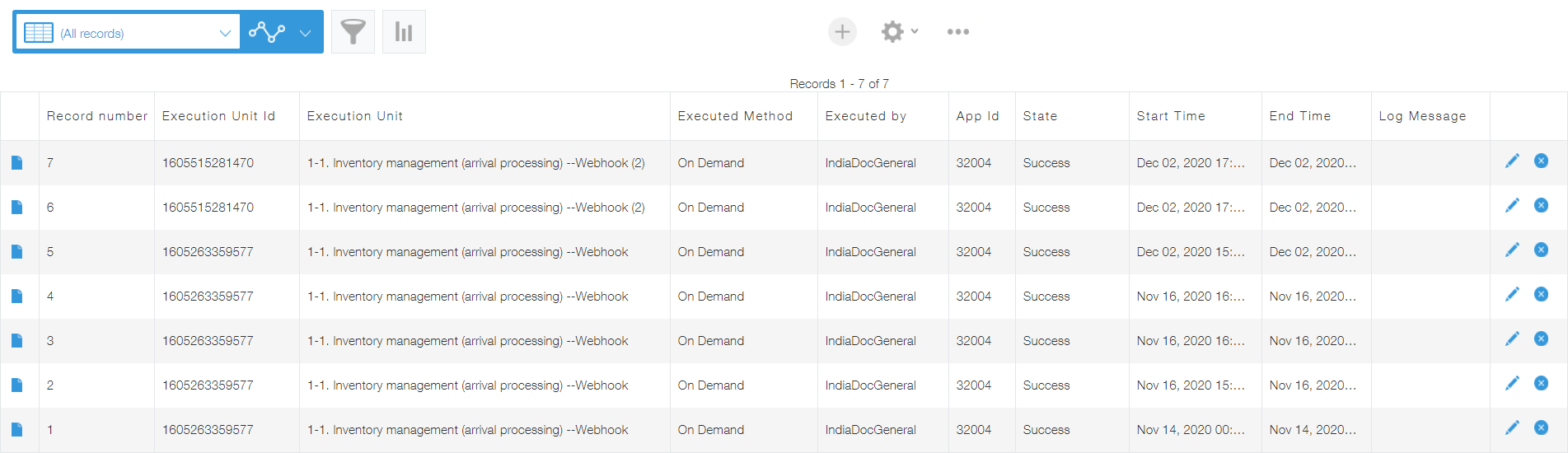
Notification of Execution Result
You can set reminder notifications in log output app to notify you about the execution result on completion of real time execution process.
Steps to set the reminder notification in kintone environment are standard (Setting Reminder Notifications with Date and Time Conditions (Reminder Notification Settings)). Following are those standard steps to set notification for success or failure of real time execution, mentioned in the context of krewData.
- In log output app, open App Settings tab on application setting page and click Reminder Notifications under Notifications category.
- Add the condition for reminder and set as shown below.
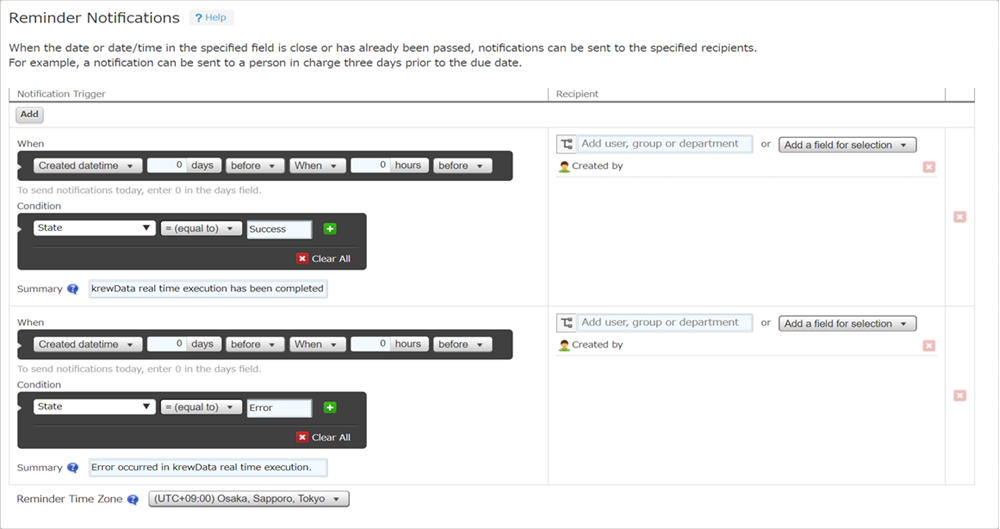
Settings
| When | Condition | Summary | Recipient |
|---|---|---|---|
| Specify the day and time when you want to receive the notification with respect to the execution. | State =(equal to) Success | krewData real time execution has been completed. | Created by |
| Specify the day and time when you want to receive the notification with respect to the execution. | State =(equal to) Error | Error occurred in krewData real time execution. | Created by |
※ Set the required text in Summary which you want to be included in the reminder notifications.
See Also